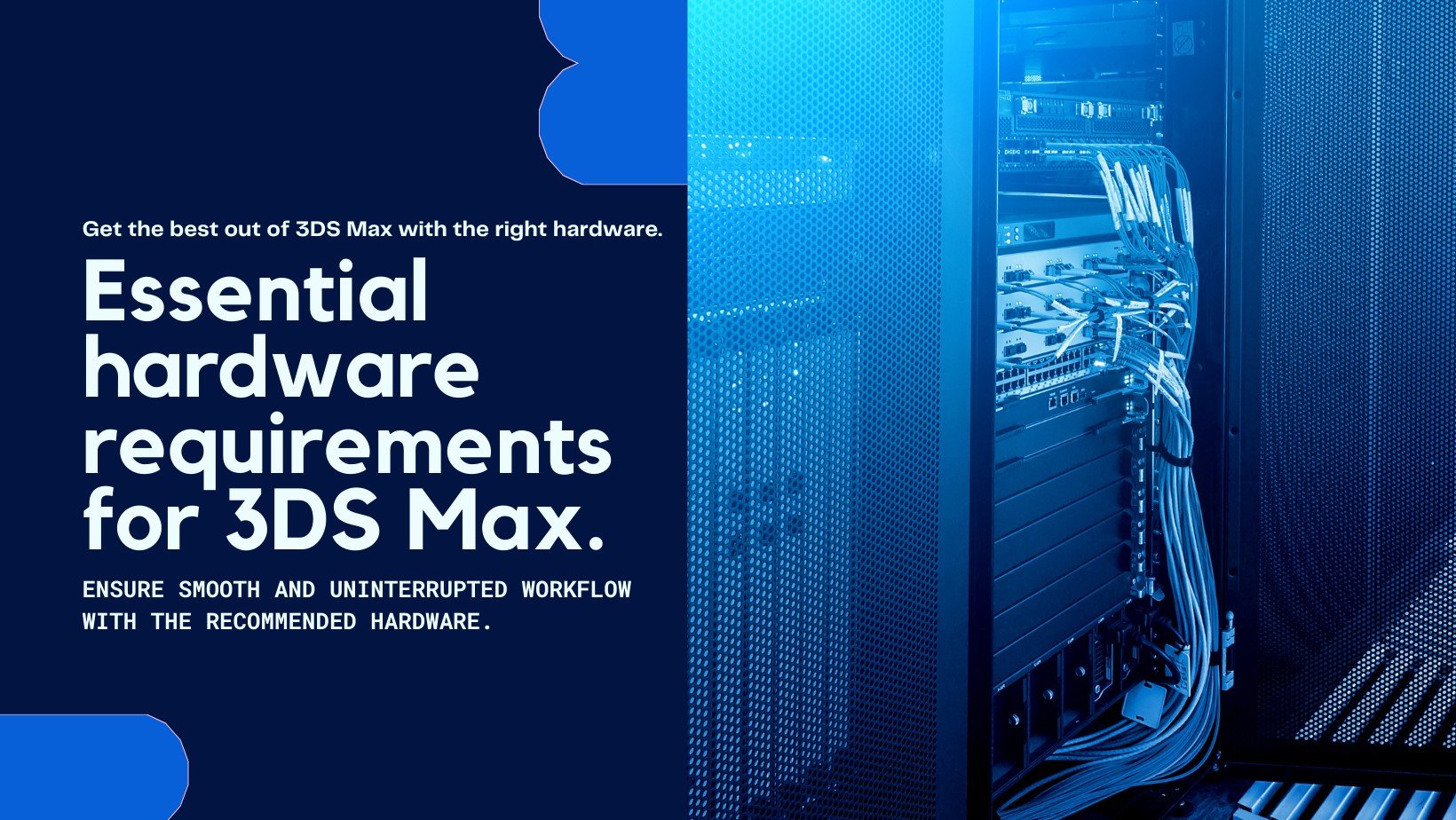Why You Should Start Using 3DS Max for Your Architectural Visualizations Today
Introduction
Have you ever wondered how top architects and designers consistently present stunning visuals that perfectly capture their vision before construction even begins? The secret lies in the tools they use. Autodesk's 3DS Max stands out as a leading choice.
In the competitive world of architecture, the ability to present your designs in a visually captivating and immersive way is important for winning over clients and securing projects. This is where 3DS Max, Autodesk's powerful 3D modeling, animation, and rendering software, becomes an indispensable tool for architectural visualization studios.
Key Advantages of 3DS Max for Architects
● Advanced Modeling Toolkit: 3DS Max is a powerful tool for creating precise architectural visualizations. Its parametric modeling features allow you to build complex building components with great accuracy and control. Modifiers make adding intricate details like moldings, windows, and other architectural elements easy. For designers with a more organic style, the robust polygon modeling tools provide the flexibility to create unique forms.
● Extensive Material and Lighting Options: Replicating real-world materials is essential in architectural rendering. 3DS Max boasts a vast material library with options like wood, concrete, glass, and metal. Advanced customization options allow architects to fine-tune textures, reflectivity, and other surface properties. We can achieve stunning photorealism by pairing 3DS Max with powerful rendering engines like V-Ray or Corona Renderer. Architects can simulate natural and artificial lighting, creating dramatic or subtle moods that highlight their designs.
● Powerful Animation Features: 3DS Max architectural visualization helps architectural firms create immersive virtual tours of their designs. By adding animation, they can showcase how a space flows and how lighting changes throughout the day. This provides a more in-depth understanding of the proposed design compared to static images alone.
● Compatibility and Integration: Architectural projects rarely exist in isolation. 3DS Max is easily compatible with standard CAD file formats like DWG and DXF, allowing for easy import of technical drawings. For firms utilizing Revit, 3DS Max plays a key role in bringing those models into a visually stunning presentation-ready state. This streamlines the workflow and saves valuable time.
Streamlining Your Architectural Visualization Workflow
● Speed and Efficiency: 3DS Max is a complex software, but it offers extensive features that make it a potent tool for skilled users. Once you get familiar with its interface and tools, architects can model, texture, light, and render their projects much faster than with less specialized 3D software.
● Asset Libraries and Plugins: The 3D visualization community using 3DS Max is extensive. Numerous online marketplaces offer pre-made models of common elements like furniture, fixtures, and vegetation.3DS Max also supports a rich plugin ecosystem, providing tools to automate repetitive tasks or add specialized functionality.
● Client Communication and Collaboration: 3D visualization created using software like 3DS Max architectural visualization is more than just a marketing tool. They help architects and clients communicate clearly. Clients can virtually explore the design before construction and provide valuable feedback early on.
Hardware Requirement for 3DS Max
Meeting the software's hardware requirements is crucial for a smooth and efficient experience with 3DS Max. Autodesk, the developer of 3DS Max, provides detailed specifications to ensure users can run the software effectively. Remember that the requirements can vary significantly depending on the complexity of your projects. The minimum standards suffice for general use, including modeling, texturing, and introductory scenes. However, you'll need hardware closer to the recommended specifications or beyond for more demanding tasks like high-polygon modeling, complex simulations, and high-resolution rendering.
Minimum Hardware Requirements
● Operating System: Windows 10 64-bit
● Processor: 64-bit Intel® or AMD® multi-core processor with SSE4.2 instruction set
● Memory: 4 GB of RAM (8 GB recommended)
● Graphics Card: Should support DirectX 11 or higher
● Disk Space: 9 GB of free disk space for installation
Recommended Hardware Requirements
● Operating System: Windows 10 64-bit
● Processor: Intel® Core™ i7 or higher, AMD Ryzen™ 7 or higher
● Memory: 16 GB of RAM or more
● Graphics Card: NVIDIA Quadro® or AMD Radeon™ Pro card with 8 GB or more of VRAM
● Disk Space: More than 9 GB of free space for installation; SSD (Solid State Drive) with at least 20 GB of free space for caching and temporary files
Additional Considerations
● Display: A resolution of 1920 x 1080 with True Color. Higher resolutions are recommended for better visualization.
● Pointing Device: Three-button mouse.
● Internet Connection: Software activation, membership and subscription validation, and access to online services are required.
For Advanced Rendering and Simulation
If you’re focusing on advanced rendering, simulations, or working with highly detailed models, consider even higher specifications:
● Processor: Intel® Core™ i9 or AMD Ryzen™ 9 series, or better
● Memory: 32 GB of RAM or more
● Graphics Card: High-end NVIDIA RTX or AMD Radeon RX with as much VRAM as possible, ideally 16 GB or more
Networking
A strong network connection is essential for efficient collaboration and access to network licenses and external storage solutions for large studios or educational institutions.
Regular Updates
Hardware technology constantly evolves, and staying up-to-date with the latest components can significantly enhance your 3DS Max experience. Autodesk also regularly updates 3DS Max, which can impact the software's hardware requirements. Always refer to the latest guidance from Autodesk and consider your specific project needs when choosing hardware.
Investing in hardware that meets or exceeds Autodesk's recommendations can ensure a smoother, more productive experience with 3DS Max.
Getting Started with 3DS Max
Starting 3DS Max can feel overwhelming at first, but with the right tools, it's certainly possible to master it. Autodesk provides comprehensive tutorials and documentation to help you get started. Plus, countless online communities and forums are ready to offer support and inspiration. At Sonikport 3D, we're also building our knowledge base of helpful tips and tricks, so be sure to check out our blog.
Why Consider Sonikport 3D for Your 3DS Max Needs
● Showcase of Expertise: At Sonikport 3D, we pride ourselves on mastering 3DS Max architectural visualization. Our portfolio showcases our talent for transforming designs into stunning visuals that help land projects, whether the studios are in Los Angeles, Orange, San Diego, or beyond.
● Client-Focused Approach: We understand that every architectural project is unique. Whether you need photorealistic still renders, captivating animations, or a combination, our team will work closely with you to translate your vision into reality.
Conclusion
Investing in 3DS Max can enhance your visualization skills. The software's precise modeling tools, realistic rendering, and animation features allow architects to present their designs effectively and create engaging experiences for their clients.
If you're ready to see how 3DS Max architectural visualization can transform your design presentation, contact Sonikport 3D for a consultation.